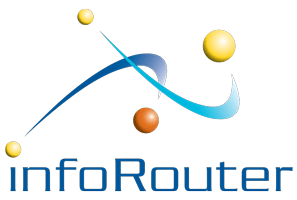infoRouter uses a database solution to keep vital meta information about the documents in infoRouter.
Supported database platforms
infoRouter currently supports three database platforms:
- Microsoft SQL Server
- MySQL
Information kept in the infoRouter database:
- infoRouter Users
- infoRouter User Groups
- infoRouter Folders
- infoRouter Libraries
- Document and Folder Security
- Custom Property Definitions
- Custom Property Data
- Workflows
- Tasks
- and much more
Information kept in the infoRouter database stays in a perfectly synchronized way. There is an entry in the infoRouter database for each document. There are numerous other database tables and objects to help perform the operations supported by infoRouter.
The infoRouter database needs to be regularly backed up in production environments and this
backup must
be kept in sync with the warehouse and application directory backup.
To backup the infoRouter database, perform the following:
- Stop IIS to make sure that no one is actively using infoRouter.
- Using the backup procedures for your specific database, perform the backup.
- Store the contents of the backup on the same media you used to backup the infoRouter warehouse and the application directory
It is critical that the backup for the application directory, the infoRouter Database and the infoRouter warehouse backups must be perfomed at the same time and kept together. In the event that infoRouter must be restored, all three components must be in sync with one another.
Here is a complete guide to infoRouter backup and restore:
infoRouter Backup, Restore and Disaster Recovery Guide
Blog Posts
- Document Management Horror Story
- infoRouter EDMS Best Practices
- Questions to Ask Before You Purchase an EDMS
- How to backup the infoRouter application directory
- How to backup the infoRouter Database
- How to backup the infoRouter Warehouse
- How to maintain the infoRouter Database
- Steps to create a great folder structure
- Supported versions and platforms