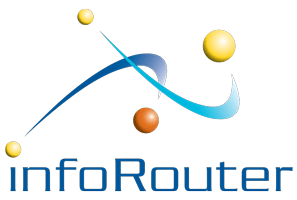It is very important to include the infoRouter application directory in your backup plan.
The application directory must be backed up regularly in production environments because it stores vital
information that is used by infoRouter.
What is in the infoRouter application directory?
- Portals Directory
- Config Directory
- Logs Directory
- Custom Search Page Directory
- Email Templates Directory
Each of the directories listed above contain vital information generated during the course of infoRouter
operations.
New or updated portals are kept in the portal directory, custom search pages created by Search and Category
Administrators are kept in the search pages directory and so on.
This information needs to be backed up regularly in production environments.
To backup the infoRouter application directory, please perform the following:
- Stop IIS to make sure that no one is actively using infoRouter.
- Using your preferred backup solution, backup the entire application directory nightly.
- Store the contents of the backup on the same media you are using to store the backup of the infoRouter warehouse and database.
- In cases where the database files are in the application path, please make sure to stop the database services.
This will ensure a good backup without interference.
Ask your Network Administrator to create a backup script so that the entire process is automated and no piece is missing.
Backups become very critical when you least expect it.
Here is a complete guide to infoRouter backup and restore:
infoRouter Backup, Restore and Disaster Recovery Guide
Blog Posts
- Document Management Horror Story
- infoRouter EDMS Best Practices
- Questions to Ask Before You Purchase an EDMS
- How to backup the infoRouter application directory
- How to backup the infoRouter Database
- How to backup the infoRouter Warehouse
- How to maintain the infoRouter Database
- Steps to create a great folder structure
- Supported versions and platforms