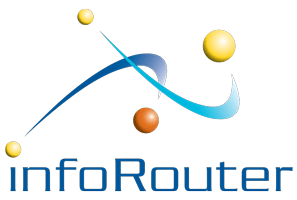Assessing Your Needs
Follow these steps to assess your needsWe believe that the criteria listed below are important elements in Evaluating Document Management Software Systems and determining the overall value and benefit of any software product. Use the guideline below to review our product. See if other Document Management software vendors are up to the challenge.
1. Identifying the Problem: What Are Your Key Challenges?
When evaluating software, the first step is identifying the problem it needs to solve. Ask yourself: What are the key challenges in your current process? Are tasks taking too long, or is there a lack of collaboration between teams? Pinpoint the pain points that are holding your organization back, and use these to guide your software search. Clear goals make it easier to find a solution that directly addresses your needs. Here is a list of common document management pain points you can assess to determine if they apply to your situation.
2. Who Will Be Using the Software?
It’s important to understand who within your organization will be using the software. Is it a tool for a specific department, or will it impact multiple teams? Different users have different needs. For example, some may require advanced functionality, while others prefer simplicity. Involving key users in the evaluation process ensures that the software meets everyone’s needs, leading to higher adoption and satisfaction.
3. Current Tools and Integration Requirements
Before choosing new software, evaluate the tools you’re already using. Will the new system need to integrate with existing software such as CRM, email platforms, or project management tools? Integration is critical for maintaining smooth workflows. Software that can easily connect with your current tools reduces friction and helps avoid disruptions in day-to-day operations.
4. What Results Are You Looking to Achieve?
Define the outcomes that matter most to your organization. Are you aiming to boost productivity, streamline workflows, or improve data management? Knowing what success looks like helps you measure whether the software delivers the right results. Whether it’s speeding up tasks or improving team collaboration, being clear about your goals ensures the software you choose aligns with your expectations.
5. Fitting the Software into Your Organizational Workflow
Finally, consider how the software will integrate into your existing workflows. Does it require extensive training, or can your team get up and running quickly? Evaluate the implementation process, ongoing support, and scalability. A good fit means the software will not only solve your current problems but also grow with your organization, making it a sustainable long-term solution.
By considering these factors, you can confidently choose the software that best fits your organization's needs and ensures long-term success.
Software Evaluation
Follow these steps to pick the best software productNow that you've identified your pain points and needs, it's time to move on to the software evaluation phase. With 2-3 software options in hand, your next task is to assess and compare each product.
We recommend that you include the following criteria in your evaluation.
Usability: Simplified User Experience
A document management system should be intuitive and easy to use. The last thing you want is a complex system that requires extensive training and slows down daily operations. User-friendly software allows employees to adapt quickly and focus on their core tasks, not navigating complicated interfaces.
infoRouter excels in usability with its familiar, intuitive interface. Your team can begin using the system within minutes, often without the need for training. This ease of use makes infoRouter an ideal choice for companies seeking a system that simplifies document management rather than complicates it.
Competitive Advantage: Tailored to Your Needs
Choosing a document management system that aligns with your business needs is crucial. Look for solutions that offer flexibility, allowing you to add features as your business grows rather than being locked into an all-or-nothing approach.
infoRouter offers a modular, integrated system that can be customized to suit your specific requirements. Whether you need basic document storage or advanced workflow management, infoRouter provides a tailored solution. The modular design allows you to start with essential features and expand as your needs evolve, ensuring a scalable solution that grows with your organization.
High Performance: Efficient and Scalable
Performance is a key factor when dealing with large volumes of documents or a high number of users. Your document management system should be capable of handling heavy traffic without sacrificing speed or reliability.
infoRouter can perform at blazing speeds, even in heavy traffic environments. Its open architecture and light footprint allows for great performance. The distributed architecture can balance the load across multiple servers to eliminate "Hot Spots". Contact us to find out about how infoRouter can support thousands of users on a single instance of infoRouter.
Interoperability: Integration with Existing Systems
A good document management system should integrate easily with your existing software and hardware. The ability to communicate with other systems ensures smoother workflows and reduces the need for duplicate data entry.
The open architecture of infoRouter allows you to interface openly with other software and the Microsoft 2016/2019/2022 Server based operating systems. You can Import LDAP users and documents easily with the built in tools. Using the cutting-edge Document Management Web Services API you can interface into your in-house systems and applications. Your developers will be able to create solutions (even remote applications) that can serve and interact with the infoRouter document library.
Manageability: Centralized Control
Effective document management software should offer centralized control for easy management and updates. This minimizes the administrative burden and ensures that all users are operating on the most up-to-date system.
infoRouter is a server-based document management software, which makes the management focused on a single source. Changes performed in one central location are instantly reflected to all users. Because it is browser based, infoRouter can be easily managed locally as well as remotely. There are no client software to install, maintain, or upgrade. The infoRouter System Administrator can manage all upgrades centrally. The system administrator can also offload some of the administrative functions to power users giving them control over their areas.
Cost Efficiency: Flexible Licensing and Scalability
When selecting a document management system, cost efficiency is a significant consideration. The software should offer a pricing structure that aligns with your budget while also allowing for future growth without high upfront costs.
Active Innovations provides flexible and reasonable licensing models. We offer attractive entry-level pricing with scalable growth options. This way, you do not have to commit to a significant investment without seeing for yourself the capabilities of the infoRouter document management system. Click here to receive an instant Online Quote by visiting our Software Licensing page.
Implementation & Training: Quick and Easy Setup
A fast and straightforward implementation process can save both time and money. Additionally, systems that require minimal training reduce the disruption to your team’s workflow.
infoRouter can be implemented within a matter of days. Because it is server-based, deployment is effortless. The intuitive interface, ease of use, and great online help makes training virtually unnecessary.
Maintenance & Updates: Continuous Improvement
Regular maintenance and updates are essential for keeping your document management system secure and up-to-date. A good software provider should offer a maintenance program that includes both fixes and new features.
We offer a subscription program that allows participating customers to receive all available upgrades and enhancements as they become available. We make frequent releases in the form of Live Update patches. These patches include fixes to known issues and they also include minor enhancements to the product. Major releases are also covered in the subscription program.
Quick Return on Investment (ROI)
The short implementation cycle and instant user acceptance will allow you to be up and running in no time. All of your users, documents, and folders can be imported into infoRouter within a matter of hours, and meaningful use of infoRouter can begin on the same day of the implementation. The rich set of productivity tools will make your knowledge workers more efficient in their day-to-day activities.
For an eye-opening return on investment review, make sure to visit EDMS Return on Investment
Future-Proofing: Flexibility for Growth
One of the main goals of implementing a document management system is to achieve a fast return on investment. A system that quickly improves efficiency, reduces manual work, and streamlines document handling can deliver a significant ROI.
When you license infoRouter, you'll not only get a great document management software but also have immediate access to a complete Document Management Web Services API which you can use to build custom applications or interfaces to in-house or third party applications. You can also create custom portal applications without having to write a single line of code.
You will have a tool that can be modified and extended as your needs change or grow. Instead of searching for a document management software product that can deliver specific functionality, you can simply extend infoRouter. Visit our Document Management Solutions and Usage Scenarios section to see a list of usage scenarios of infoRouter and how our customers have benefited from the flexibility and power of infoRouter.
Comprehensive Feature Set: Meeting All Your Needs
A robust document management system should offer a wide range of features to meet your business’s needs. infoRouter Enterprise Document Management Software platform that offers the following key features:
- Document Assembly
- Document Conversion
- Document Delivery
- Custom Document Properties - Meta Data
- Access Controls & Security
- Approval process management
- Workflow Automation
- Document workflows and Task Management
- Archiving, Retention & Disposition Policies
- Collaboration tools
- Compliance management
- e-Discovery
- Electronic Capture tools
- Email Management
Click here for a detailed list of infoRouter Software Features
- Scheduling and ISO Document Control
- Knowledge Management
- Forms Management
- Full Text Search
- Object Character Recognition (OCR)
- Paper Capture
- Scanning & Imaging
- Regulatory Compliance
- Revision Tracking
- Scanning & Imaging
- Version Control
- Revision Tracking
- Revision and Version History
- Extensive Audit Trails for transparency and accountability
Contact us and give us an opportunity to show you how our software can
provide seamless
solutions to your real-world problems.