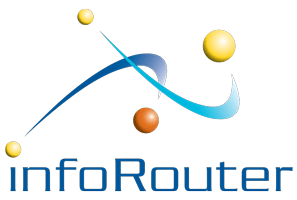Effortless Document Import with infoRouter
Discover how easy it is to import and manage your digital assets using infoRouter Document Management Software. Our Import Utility allows you to bring in documents with their accompanying metadata quickly and efficiently.
Streamlined Document Import Process
The infoRouter Import Utility is a core function of our Content and Document Management Software, enabling bulk imports of documents in their original format. This utility is not just limited to initial setups; it can be utilized anytime to import files in bulk.
During the import process, all documents and folders maintain their original structure and file type. No file conversion takes place, ensuring that your documents are managed in their native formats without alteration.
Importing Metadata for Enhanced Organization
In specific cases, you might want to import documents into infoRouter along with additional information, such as metadata. The infoRouter Import Utility supports this feature by searching for an accompanying XML file. If found, the XML file’s data is matched to an existing Custom Property in infoRouter, automatically populating the relevant fields for easy document organization and retrieval.
For more detailed information about custom properties and how they enhance document management, check out our page on "Working with Custom Properties".
Advanced Control with the infoRouter API
In situations requiring greater control over document imports and metadata, the infoRouter API offers a flexible solution. This allows for automated population of custom properties or deeper integration with existing workflows and applications.
Return to Case Studies & Solutions
Discover more Case Studies, Solutions, and Usage Scenarios to learn how infoRouter can simplify your document management needs.