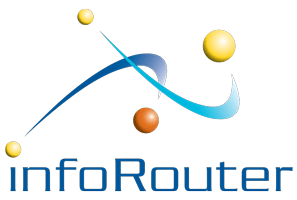Report generation and distribution in tight production schedules has been a long standing problem with IT Departments.
IT departments have tried to find ways to make the printing and distribution of such reports an efficient process. But printing multiple copies of massive reports and distributing them through inter office mail is not exactly an efficient process or one that can be improved significantly.
It takes a long time to print these reports, it is a significant cost both in paper and computer time. Operators must man printers, break up and separate copies and send them to the mailroom for distribution. All this effort can be eliminated by simply creating these reports electronically and posting them into infoRouter.
Using the intelligent "Folder Watch" feature of infoRouter, you can create a simple report distribution system in a matter of minutes.
Here is how simple it is:
- Create a folder inside of infoRouter.
- Select the "Folder Properties" and create "Subscribers" to this folder. This will be your distribution list.
- Create a folder on the file system where the reports will be sent.
- Setup infoRouter Hot Folders which runs as service to watch this folder.
- Whenever a report is created in this folder, Hot Folders will pick it up and send it to the folder you created in infoRouter.
- When the report is created in the infoRouter folder, infoRouter will send a "New Document" notification to the users in the "Subscribers" list.
Click here to go back to Case Studies, Solutions and Usage Scenarios