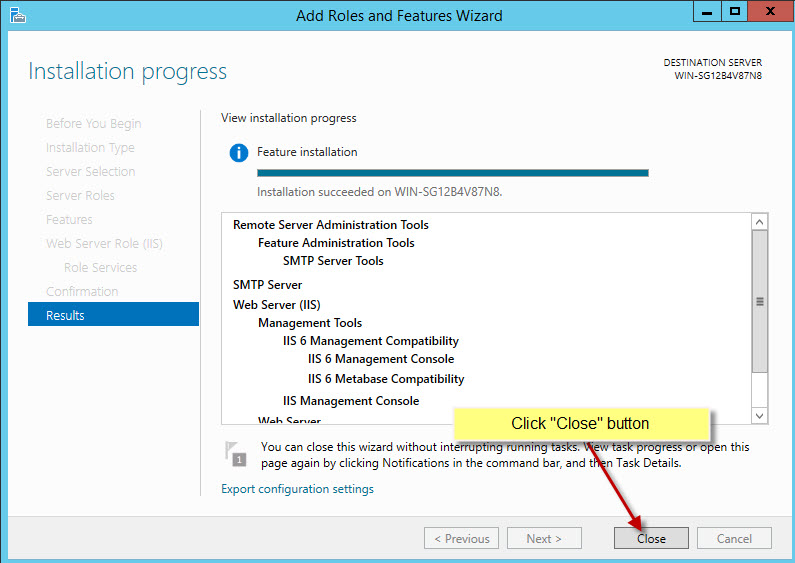Configuring your Windows 2012 (and higher) SMTP Server to work with infoRouter
1- Open the Server Manager Console and click Add roles and features
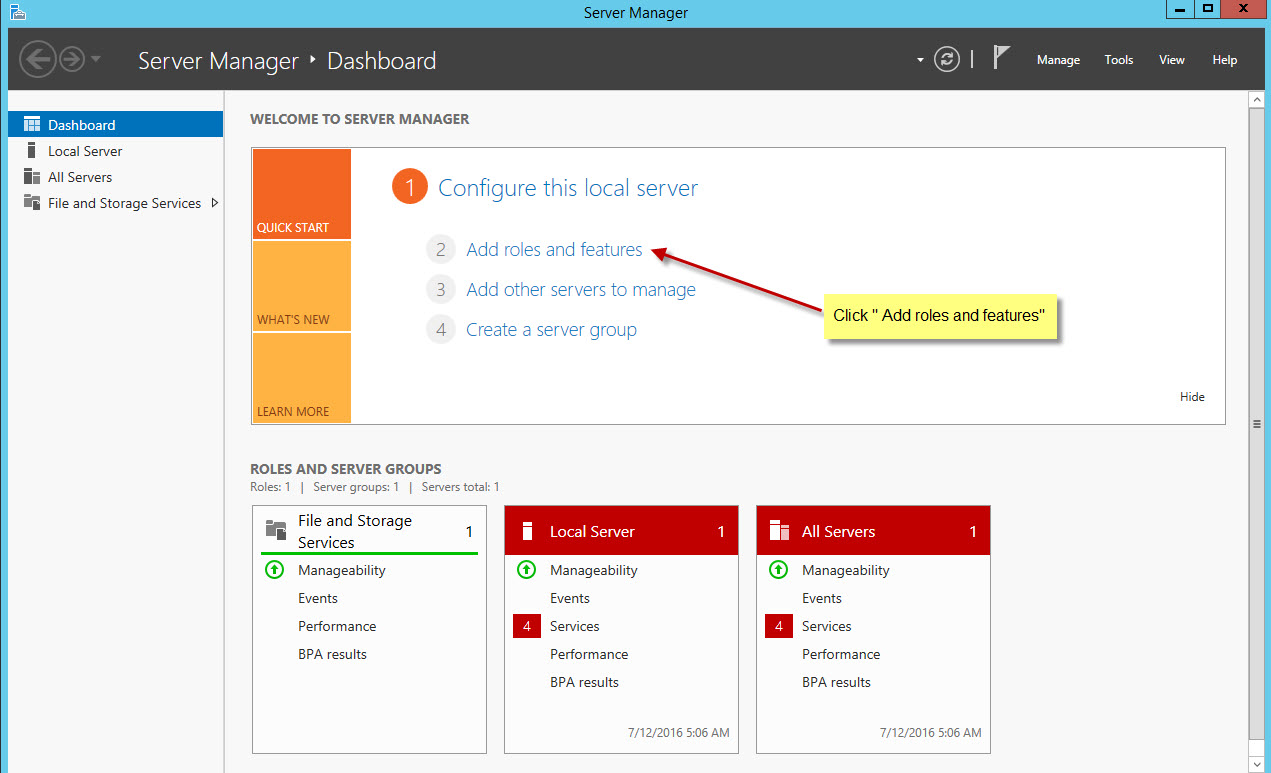
2- Click "Next"
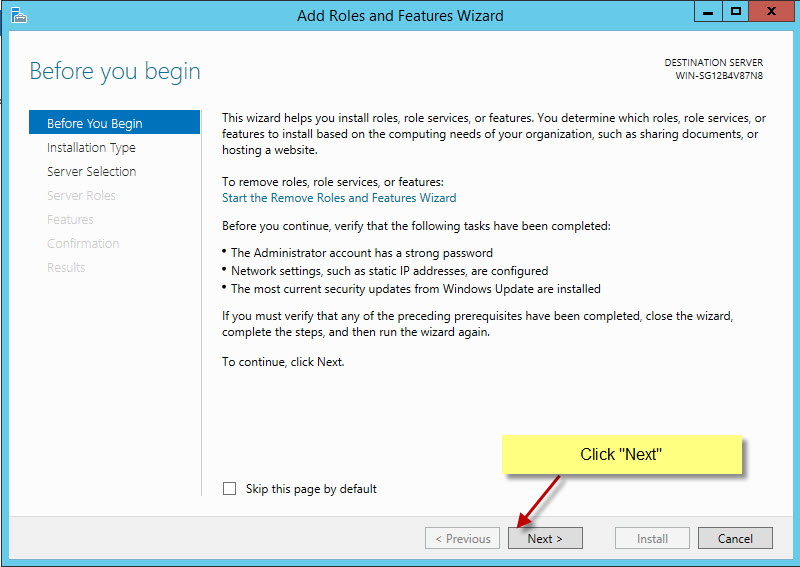
3- Click "Next"
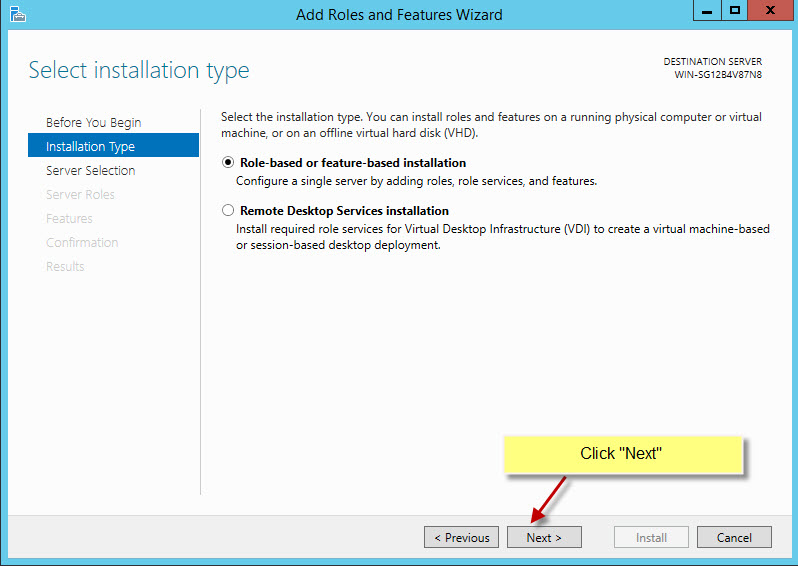
4- Click "Next"
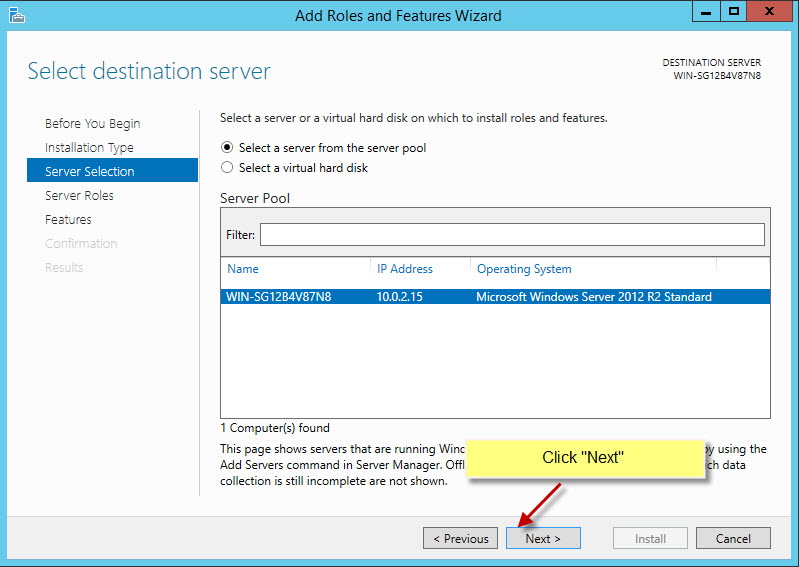
5- Click "Next"
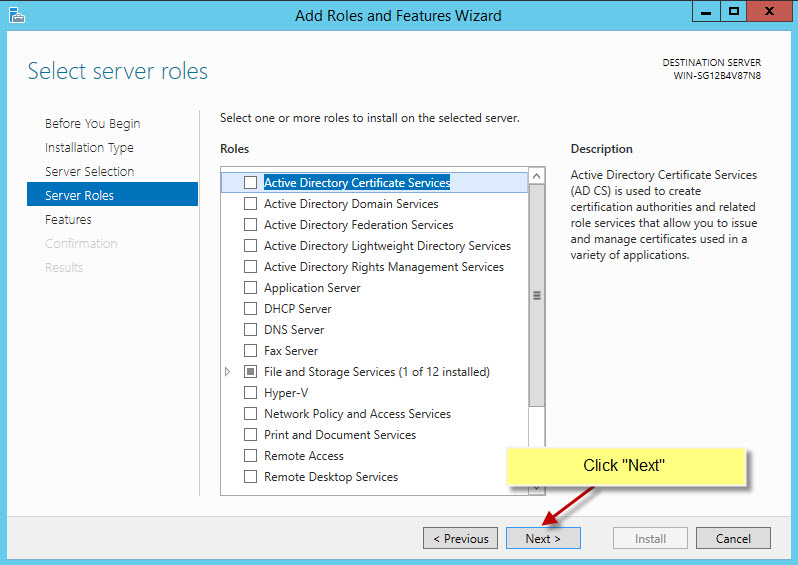
6- Scroll down and choose "SMTP Server"
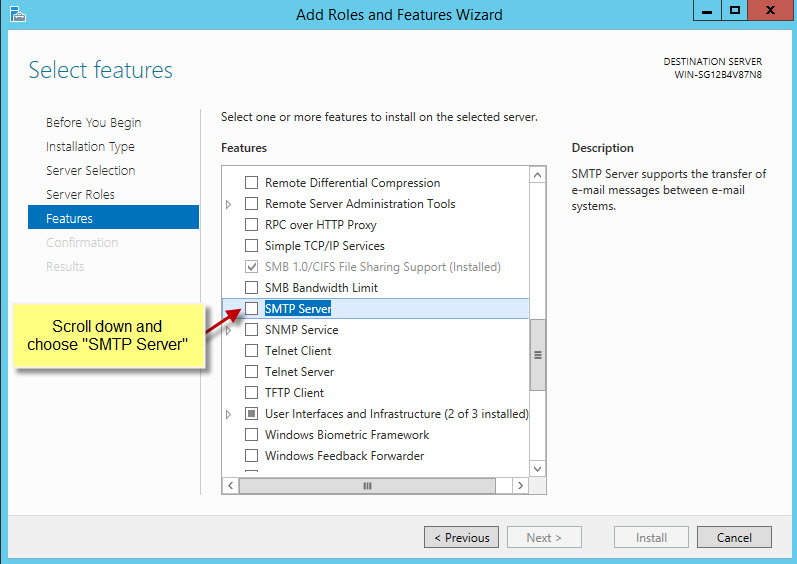
7- Click "Add Features"
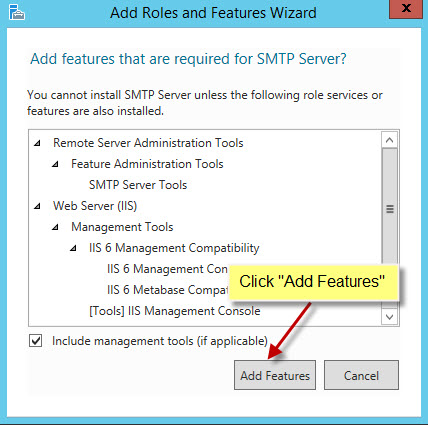
8- Click "Next"
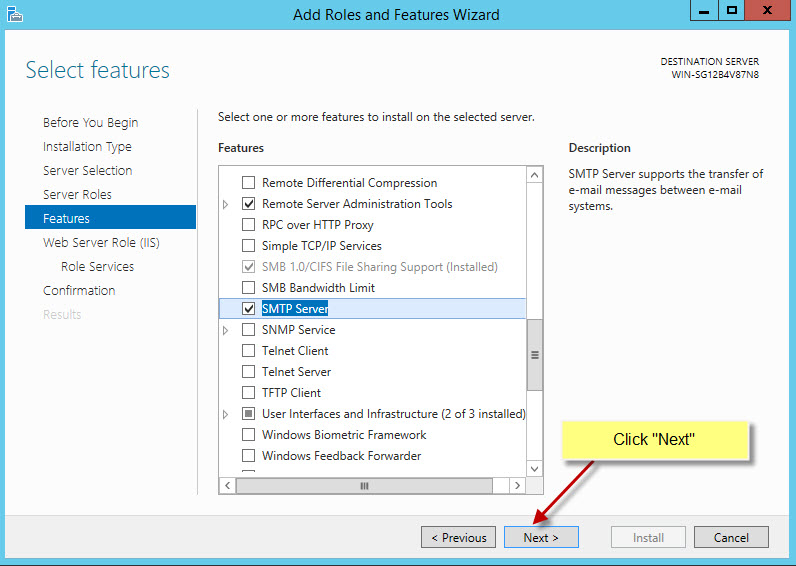
9- Click "Next"
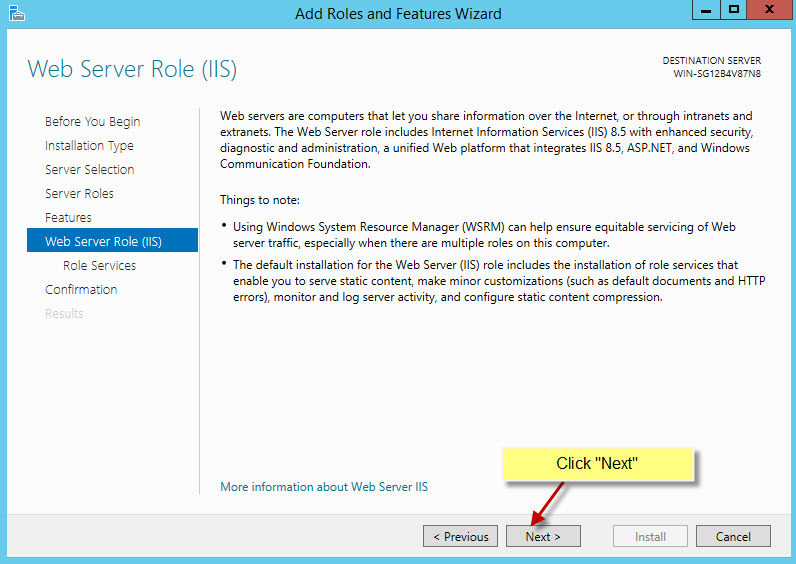
10- Click "Next"
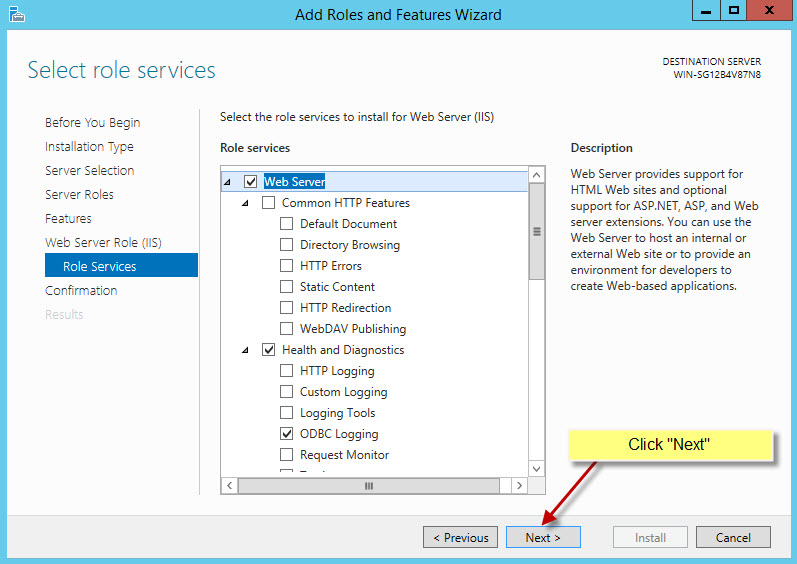
11- Click "Install"
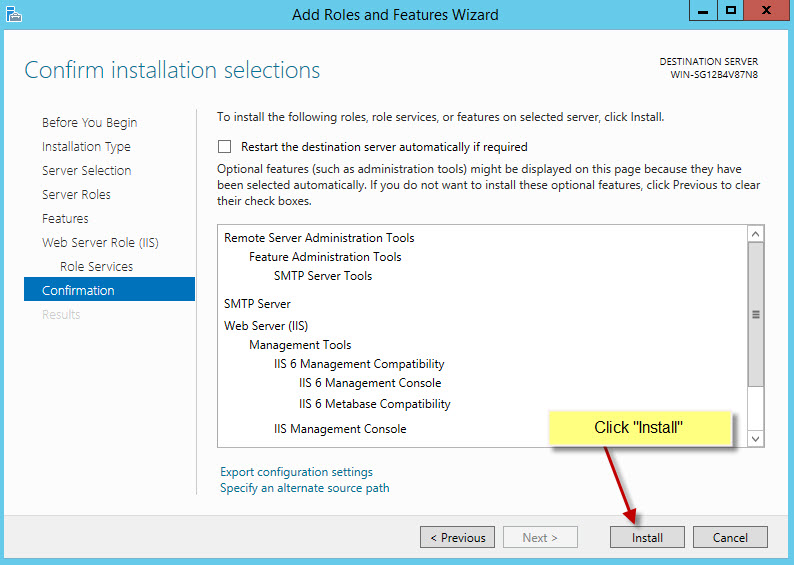
12- Please wait while the required features are installed.
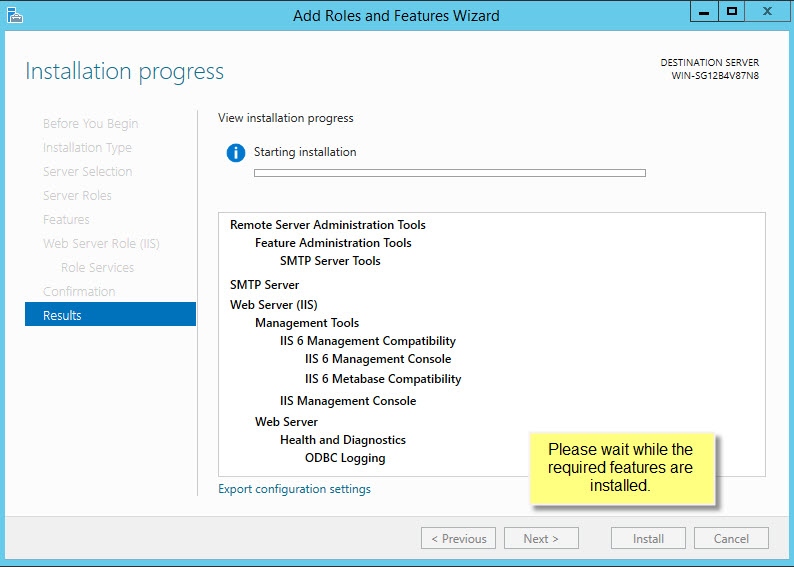
13- Click "Close" button