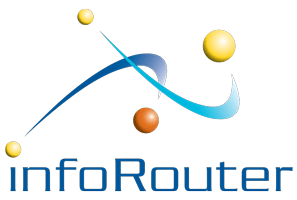Custom Document Property Sets are user defined Meta Data sets that can be attached to folders and documents. They are used to further define the document or folder.
A common use for this feature is to allow documents to be searched based on custom information, rather than just their name or content. This is especially effective in cases where the documents have no indexible content such as images, scanned documents, audio or video.
You can define any meta data you wish and assign them to documents and folders within infoRouter.
Searching and classifying documents using meta data that is specific to your company's needs will greatly improve your search performance, which in return will have a positive effect on your productivity.
Examples of search using infoRouter Custom Properties
- I want every invoice document where the invoice amount is more than $400.00
- I want every invoice document that was issued after January 5th, 2015.
- I want every proposal we wrote to customer XYZ
- I want every e-mail coming from [email protected]
- I want every resume where the hometown is London
Click here to go back to Case Studies, Solutions and Usage Scenarios
Consider the example where you are looking for invoices in the amount of more than $400.00. You could easily find the invoices that have an exact invoice amount of $400.00 but what if you needed more than that?
Custom properties allow you to search in ranges. This is much more than a simple full-text search.
Custom Properties can be defined globally or at the library level. This allows you to create a custom document property set that only appears in one or selected libraries. This way, Custom Property Sets that do not apply to certain libraries can be hidden from view.